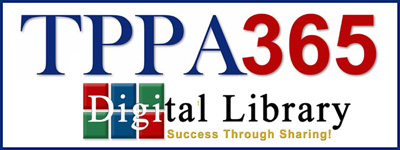Exposure Modes
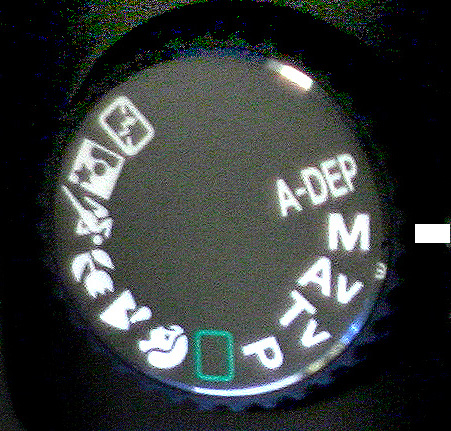 Manual (M)
Manual (M)
Manual mode is for photographers who want complete control over the F-stop and shutter speed selections. The photographer will determine the exposure by selecting the F-stop and shutter speed and ISO settings based on the desired image capture. In this mode, the camera has no say in determining the final exposure as long as the ISO is set to any setting other than “Auto ISO”.
Program (P)
In program, the decision of f-stop and shutter speed selections are totally selected by the camera. The photographer may choose the ISO setting, but the camera makes all other exposure choices.
Aperture Priority (A) (Av)
In this mode, the photographer selects the aperture and the ISO setting, but the corresponding shutter speed is selected by the camera.
Shutter Speed Priority (Tv) (S)
In this mode, the photographer selects the shutter speed and the ISO and the camera selects the corresponding f-stop.
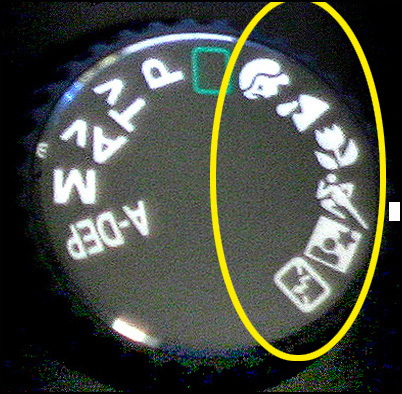 Creative Modes
Creative Modes
These so-called “creative modes” are simply glorified program settings that have some specific tendencies in which f-stops or shutter speeds are chosen by the camera based on the creative mode selected. For example, a “runner” icon indicates that the camera will always select the fastest shutter speed in an effort to control motion.
These modes are generally fun for consumers who might choose to use them, but probably have very little value to an educated photographer.
ISO
The ISO setting controls the sensor’s sensitivity to light. The ISO setting also calibrates the camera meter so that it measures the light correctly for the ISO speed.
Some cameras have an “Auto ISO” option. Use of this setting basically puts the camera into an automatic mode—even if the camera is set to Manual Mode.
 White Balance
White Balance
This control on the camera is used to correct the color casts that come with photographing in various types of lighting conditions. This control uses a series of several icons to represent various lighting sources and the photographer can simply choose the icon that matches the light source being used.
There are also “custom” white balance options which can be used in tandem with other tools to set the white balance of a given scene.
Some cameras also offer a “K”, or “Kelvin” setting that allows the photographer to be even more selective in how the white balance is controlled. Use of the “K” setting requires the photographer to access the menu to manually choose the Kelvin temperature setting desired.
Focus
While many photographers use the shutter button to activate the camera’s auto focus features, most cameras provide an option to use a button on the back of the camera to activate the focus.
Some photographers elect to use the back-focus feature exclusively and have elected to disable the shutter button from activating the focus. Once the camera is focused with the back button, there is no need to re-focus as long as the camera to subject distance does not change. This allows the photographer to fire rapidly for fleeting expressions and opportunities which might be missed if each image had to be focused.
Deactivation of the shutter button for focus is found in the “Custom Function” section of the menu.
Mirror Lock-up
This control locks the mirror “up” so that it does not move during an exposure. This is helpful for long exposures where vibration of the moving mirror can cause the image to be less sharp.
Menus
There are any number of settings and custom function features within the menu settings. Some of these settings allow a more personalized experience for a photographer’s preferences while some of the other settings impact how an image is recorded.
Quality
This menu function controls the file type(s) and size that will be used to record images. These may include: RAW, JPG Small, JPG Medium, JPG Large, TIF and RAW+JPG options.
Format
This menu function is the preferred method to prepare a memory card for use after all of the previous images have been safely copied and backed up onto your computer.