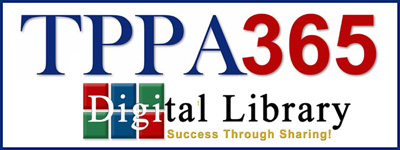December 2023 Episode
In tonight’s December 2023 episode, Guy T covers information from the latest updates from Adobe:
October 2023 Episode
In tonight’s October 2023 episode, Guy T covers information from the latest updates from Adobe:
1:00 Top New Features
3:00 Faster DNG and other performance improvements
7:00 Question from David P, re: DNG
8:00 Where to find ‘What’s New’ within Lightroom Classic
8:41 Lens Blur
9:48 Customize Develop Panel
11:37 Back to Lens Blur
12:45 Selecting a Bokeh
14:30 Blur Amount
14:49 Focal Range
16:19 Visualize Depth
17:00 Focus and Blur Selection
20:45 Auto-Mask
27:40 Apply a Lens Blur
33:37 Question, re: Blur Subjects
35:26 How to find HDR images in the Library module
37:30 HDR setting in Preferences
42:00 Point Color
47:28 Question, re: Converting to DNG
49:13 Question, re: LrC vs LR
56:30 Question, re: Bridge and ACR vs Lightroom Classic (LrC)
August 2023 Episode
In tonight’s August 2023 “The Lost and Found episode +” , Guy T covers information from some of his client calls, including:
The Lost and Found episode +
1:38 Selecting the correct level of your catalogue when trying to find an image or images
3:38 Filter folders
7:38 The colored rectangle in the Drive / Volume bar
8:08 Smart Collections
15:08 Custom Filters
29.18 Color Labels
32:00 Right Click to Synchronize Folder
36:20 Update Folder Location
43:25 Common enhancements
45:38 Content Aware Remove vs Clone vs Heal, and seeing / moving the selection areas
52:20 Using the Brush and Auto Mask to Add or Subtract
June 2023 Episode
In tonight’s June 2023 episode, Guy T covers new features and some from his client calls, including:
- New Lens and Camera updates
- You should see better performance in the Develop module
- Grain Adjustments in Masking
- Process Version 6 = less banding
- Refine saturation in Point Curves
- Additional Edit Indicators in HSL / Color
- Use Option / ALT to reveal additional features, including use with the TAT
- Parametric and Point Curves can now be added to a Preset
- Reminder dialogue for GPU preferences
- Alignment options in the Book module
- 3rd party Authentication updates
April 2023 Episode
In tonight’s April 2023 episode, Guy T covers new features and some from his client calls, including:
- Reviewed new lens additions, and showed where to find them in Lightroom (Lens Corrections, with the right-side panels of the Develop module
- Showed the new Denoise feature and discussed strengths and limitations with this first release
- Mentioned new use of the GPU for all Develop views
- Showed the new ‘eyeball’ icons and how you can continue to use the previous ‘switch’ for individual features and for panels, and the new use of gray and red dots to easily isolate edited images
- Curves are now available in masking
- Used a mask to show the new capabilities within ‘Select People’, e.g. Facial Hair and Clothes
- Revealed the History panel and how masks are shown within the History
- For users with more than one version of Photoshop, showed how they can both be added to the ‘Edit In’ dropdown
- Showed the latest Adobe presets of ‘Polished Portrait’ and ‘Darken Beard’
- Extended discussion of Keywords, both from the new Denoise feature and the how to add keywords during Import
February 2023 Episode
In tonight’s February 2023 episode, Guy T covers new features and some from his client calls, including:
- Nikon Tethering on Ventura bug fix
- Clear History Above This Step
- How to Use Enhance to Quickly Enlarge images, both small and large
- Moving the Develop Module Panels for your workflow
- Why Solo Mode may be best for all your panels
- Export – Add to Catalog
- Keyword List Export to .csv or .txt
- Did you update your Metadata?
- Correcting the Time Stamp in Lightroom (when your camera wasn’t quite right)
December 2022 Episode
Guy T reviews a major update to Lightroom Classic with the October release. You’ll see coverage including:
- 4:00 A quick look at the many changes that occur every other month with your Adobe subscription with a look at the December update notification
- 8:06 Masks – Segmented masks, the ability to dock and undock the mask panel, click and drag to move or copy a mask,
- 12:03 The new Mask panel with re-organized tools for Tone, Color, Presence and Details
- 13:45 The ability to change the overlay color to allow for more precise control, as well to add or subtract from a mask, as well as to Intersect two masks
- 24:10 Pins to communicate whether the mask is the Subject, Sky or Background, and the ability to hide or show these pins
- 25:50 The greatly enhanced Content Aware Remove, Heal and Clone
- 35:09 Guy T discusses Catalogs, including the use of ‘All Photographs’, ‘All Synched Photographs’, and others when using the Search capabilities of Lightroom Classic
- 40:58 When is a Catalog to big, why, and what to do if this happens to you
- 45:47 A quick demo of Content Aware in response to a guest’s question
- 50:00 Finding where your Catalog are
- 58:47 How to change the Panel End Marks
October 2022 Episode
Guy T reviews a major update to Lightroom Classic with the October release. You’ll see coverage including
- what to do when Lightroom Classic asks if you want to upgrade your catalog 6:33
- how you can rename the new catalog something more useful and more memorable 7:08
- questions from the participants about Lightroom vs Lightroom Classic 9:15
- the new Masks that now include the ability to use AI 12:30
- selecting not only a Subject or the Sky, but now you can also select
- People 14:43!
- Backgrounds 20:36
- Objects 22:07
- Swap Panels 40:02
- Display Parent Folder 42:30
- Tethering and “Why Would You Want to Do That” 45:40
- Auto Import Settings 50:32
- New Develop Presets 52:10
- Preset Amounts 53:14
August 2022 Episode
Guy T dives into what information and files are in Lightroom Classic catalog, where you can find yours, and how many catalog backups you should keep. He also shows ways to quickly transfer images from one device to another, and which way is best to include any enhancements, ratings, color labels and more to the new device, then finishes the hour with another look at Masks, featuring a demo and discussion of the Luminance and Color Range masks.
June 2022 Episode
In this edition of “What’s New in Lightrooom”, Guy T covers:
- Batch Masking of Select Sky or Select Subject
- Invert Composite Mask
- Rename Masks
- Preset Amount Slider
- Export Using GPU
- Supported Camera Updates
- Overlays including Fifths
- New AI Adaptive Sky, AI Adaptive Subject, and Video Creative
- Use of Brush to minimize specularity
- Using SHIFT to fine-tune slider movement
April 2022 Episode
In this edition of “What’s New in Lightrooom”, Guy T covers:
- Tweaks to make Masking in Lightroom more efficient, 4:00
- Ability to Reset all Preferences, 6:30
- Change the Opacity of the tint of the Grid Cells when using Label Colors 8:15
- Ways you use Label Colors to improve your workflow or your team’s workflow 12:45
- Using Label Color presets or making your own 13:10
- Use your camera profiles rather than Adobe’s defaults, 17:45
- Setting Camera Defaults for one or more cameras in Lightroom, 36:30
February 2022 Episode
In this edition of “What’s New in Lightrooom”, Guy T covers:
- Publish Services 24:03
- Additional Plug-ins 29:05
- Embedded & Sidecar Previews 45:06
- Previews vs Smart Previews and settings for each to get the most for your workflow 1:58
- Panel End Marks 47:08
December 2021 Episode
In this episode, Guy T takes a look at the December updates, and reaches back to questions on features from throughout the year, including Metadata, freeing up your creativity with Snapshots, Virtual Copy, Presets, and Profiles. You’ll also see how Smart Collections can make life easier, what Copy Names are and why they could be important to your workflow, plus how easy culling can ‘B’ and how to print to a file in batch with borders, identity plates and more!
October 2021 Episode
A major update to Lightroom Classic and Lightroom brings us masking! In this episode, watch as Guy T shows a variety of sample images and how Lightroom handles each when put to the test, and you’ll see how the new features can dramatically enhance your workflow!
August 2021 Episode
In this episode, Guy T shares how to migrate Lightroom from one computer to another and do it seamlessly.
June 2021 Episode
LOTS of new features, including presets, scroll by row, super resolution, and Nikon Tether improvements
- New standard presets available in Lightroom Classic and Lightroom, including presets for skin in Portraits, Cinematic, Futuristic and Vintage styles, and Travel 3:15
- How to locate where your presets are, and what a preset does 8:50
- A plug-ins you may want to consider 13:55
- How to locate ‘missing’ images or folders 21:00
- Scroll by Row 25:00
- Super Resolution 30:00
- Stacking 33:00
- Nikon Tether Capture and Tether Capture settings 45:00
February 2021 Episode
A deep dive into the Adobe Cloud subscriptions and a closer look at the Lightroom interface
- Creative Cloud subscriptions 1:30
- Lightroom Classic vs Lightroom 6:00
- Lightroom differences 9:45